How to search
This archive is using Omeka web publishing software which has an excellent search function.
Use the search bar at the top of the page to search for key words, or click on Advanced search to be able to search in a specific field, for example Publisher or Date.
The search will return a list of matches which you can view further.
If the match is a pdf, you can find the exact spot in the document - here's how:
- Click on the item top open it.
- Type your search term again, by clicking on the small magnifying glass at the top of the pdf reader.
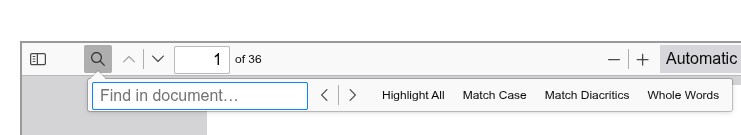
- All matches in the document will be highlighted along with the number found, in this example "library".
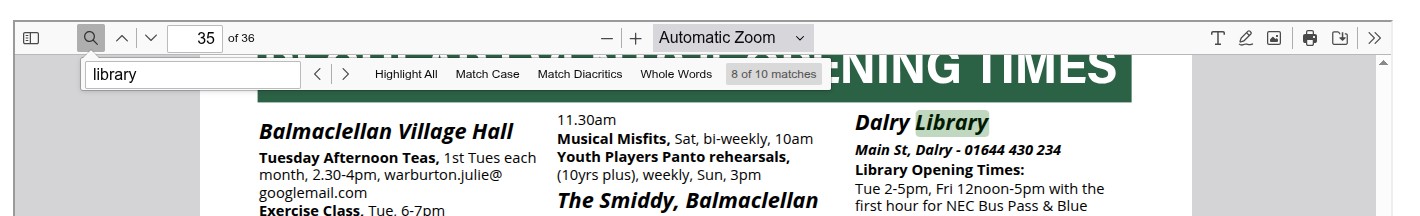
Please be aware that some terms return too many matches to be useful, for example, "Glenkens", or any of our towns and village names, or "CatStrand". If searching for these or similar, use the Advanced search to narrow the fields eg by Collection, Date or Item Type.
Other ways to search
If you're interested in a particular theme, try searching by TAGS or if you'd like to search by location try browsing the MAP.
We hope this brief guide helps. If you're still stuck you can email: glenkenshub@hotmail.com and we'll see if we can help!
Dublin Core
You may have seen "Dublin Core" on some of the archive pages. This just means a standardised way of referencing the data associated with these digital items. You can read more about it here: Dublin Core Metadata.
